Can I delete my search history?
Yes. Your search history can be cleared or disabled through the Search History page. When logged in, simply click on the arrow next to your avatar in the upper right-hand corner and select My Updates from the drop-down menu.
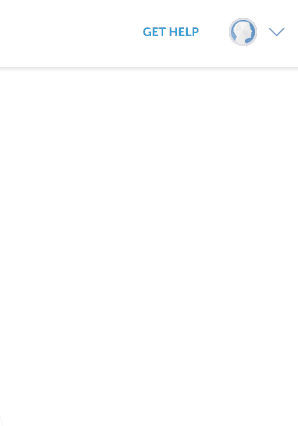
The left-hand side of the page will display a column of four options, with Search History being the last item on the list.
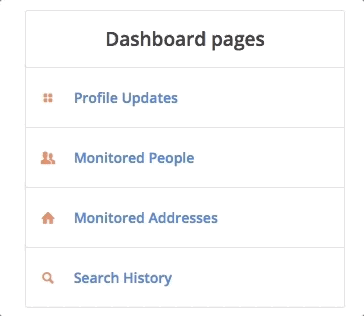
At the top of the next page you will have the option to "Clear History" or "Disable History."
If you decide to clear your search history, it will be permanent and it cannot be retrieved. Once you select "Clear History," a pop-up will appear and you must click "OK" in order to continue with this process.
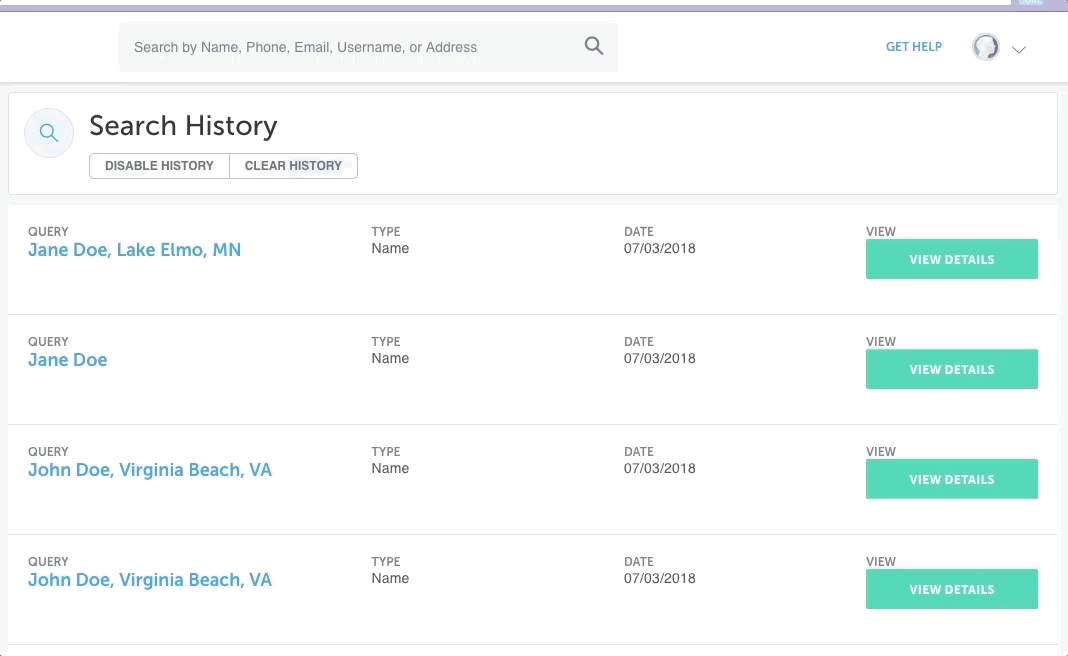
If you have any further questions, please contact
Spokeo Customer Care
Phone: 1 (888) 906-0849
Email: CustomerCare@spokeo.com
Live Chat: https://www.spokeo.com/contact